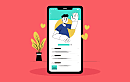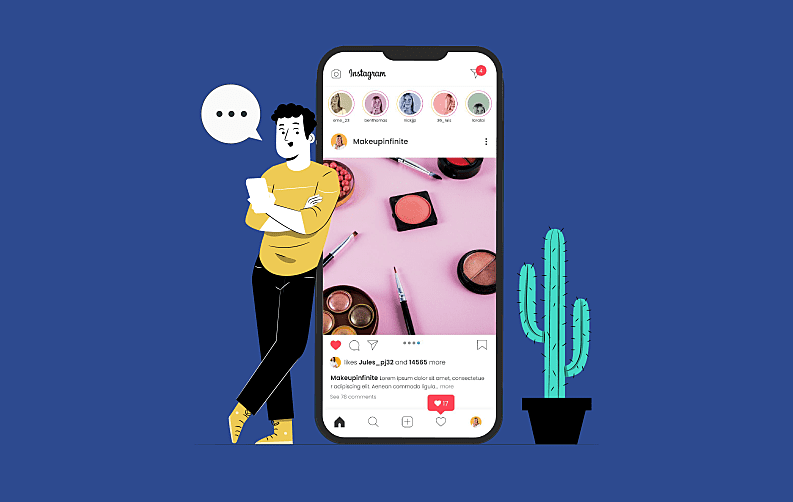
In today's digital age, Instagram stands as a social media titan, boasting over a billion active users worldwide. This photo and video-sharing platform has revolutionized the way people connect and share content. However, executing an Instagram search without account creation to access the content can be challenging, as the platform primarily caters to registered users.
At the same time, if you don’t have an Instagram account, then also you can view the Instagram posts and reels of the public account. But to view stories, you need third-party websites.
In this article, we have covered various methods, from using third-party websites to specific URL adjustments, that enable non-account holders to view public profiles, hashtags, and posts. Additionally, we will address the considerations and limitations of these methods, ensuring that users are informed about privacy and content accessibility.
Is It Possible to View Instagram Without an Account?
Yes, viewing Instagram without an account is possible, but with limited access. Without an account, you can do the following on Instagram:
You Can View Public Profiles: By knowing the profile name, you can easily check the user’s profile information if their account is public. You can also see any links they have added to their bio.
Access to View Images and Videos: You can easily scroll their feed and see the images and videos they have posted.
View Comments: You can see the comments that are posted by the registered users, but to comment, you need an account.
You Can Browse Anonymously: Instagram's algorithm allows it to recommend profiles that are similar to your browsing history. It is not possible to track your activities when you are not logged in.
Now, let’s dive into the methods of “How to view Instagram without an account?”
Methods to View Instagram Without an Account
There are several methods to view Instagram posts and profiles without having an account. Let's explore these alternative approaches.
Method 1. Web Browsing
Exploring Instagram user search without an account is restricted, but you can use web browsers to navigate public profiles for a glimpse into shared content.
Direct URL Access: If you know the username of the Instagram account you want to view, you can access it directly by typing `https://www.instagram.com/[username]/` into your web browser. This method works best for public profiles.
Limitations: Private accounts cannot be viewed this way. Also, Instagram might eventually prompt you to log in after viewing a certain number of profiles or posts.
Method 2. Third-Party Websites
Are you still confused about “How can I access Instagram without an account?”
A wide range of third-party websites retrieve and archive material from public profiles, such as Instagram, for new users to peruse. To access Instagram without login credentials, you may use these websites to access Instagram posts, stories, reels, and captions from any public account. Here are some popular third-party services you can go for:
Popular Third-Party Services
1. IMGinn: How It Works
Using Imginn is a straightforward process:
- Visit Website: Go to the Imginn website at imginn.io.
- Input Username: Enter the Instagram username you want to explore.

- Select Content Type: Choose what you want to see – Profiles, Photos, Videos, Reels, or Stories Highlights.
- Search: Click on the search button.
- Browse: Explore the content easily.
- Download: To save content, click the download button.
Imginn simplifies Instagram exploration and content downloading in just a few easy steps.
2. Anon IG Viewer

With the use of the internet program Anon IG Viewer, you may view Instagram posts and stories from users without letting them know. You may also save their story and post it to your computer or mobile device.
You just need to type their Instagram username in the search field to search Instagram without an account and select the profile from the dropdown options. You will get access to view their post and story of them anonymously.
Considerations
It's essential to avoid using unauthorized tools or services claiming to be an Instagram private profile viewer, as they may violate the platform's policies and compromise security.
Method 3. Google Search
You can use Google to find Instagram posts and profiles. Type the username or specific hashtags into Google, followed by “Instagram” to find relevant content.
Steps
1. Open Google.
2. Type site:instagram.com [username or hashtag] and search.
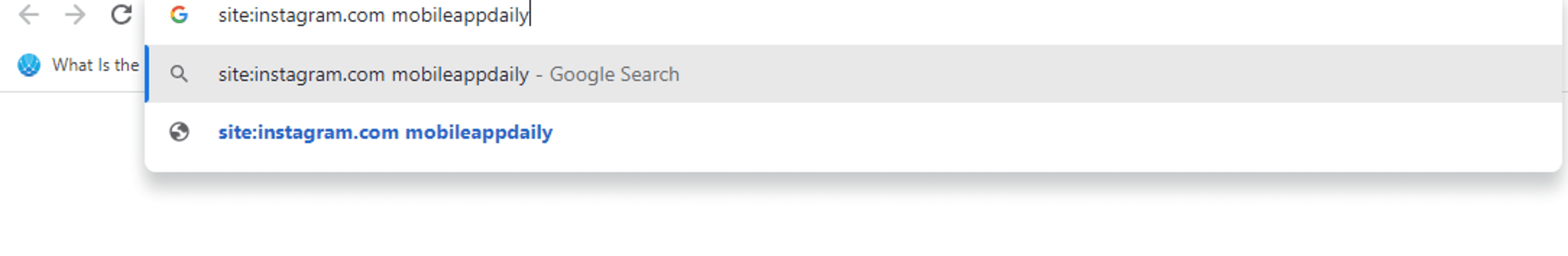
3. Browse through the search results to find Instagram posts or profiles.

Method 4. Embeds on Other Websites
Instagram posts that are embedded on other websites can be viewed without an Instagram account. This is common on news sites, blogs, and other social media apps.
Finding Embedded Content
- Search for news articles or blog posts about the Instagram user or event.
- Look for Instagram posts embedded within these articles.
Method 5. Using a Friend’s Account
If comfortable, you can ask a friend or family member who has an Instagram account to view certain profiles or content.
Considerations
Respect the privacy and preferences of the account holder. This method won't work for viewing content anonymously.
Method 6. Browser Extensions
Some browser extensions can offer limited viewing capabilities for Instagram content. However, these are less common and might have privacy implications.
Using Imgsed or ImgInn
It is one of the best and most reputable Instagram viewing extensions that will help you view other's profiles without having an account. Using the Instagram public API, users may save Instagram photographs by using the web service imgsed.com.
Imgsed is a Firefox add-on that does this. How to add add-ons to Firefox for Android devices. Although the purpose of this add-on was personal usage, it was released in accordance with Mozilla policy.
Here's how to use this service:
1. First, you need to go to Imgsed on your mobile device or desktop.
2. Then, enter the person's name or @username in the search bar. After that, click the search icon.
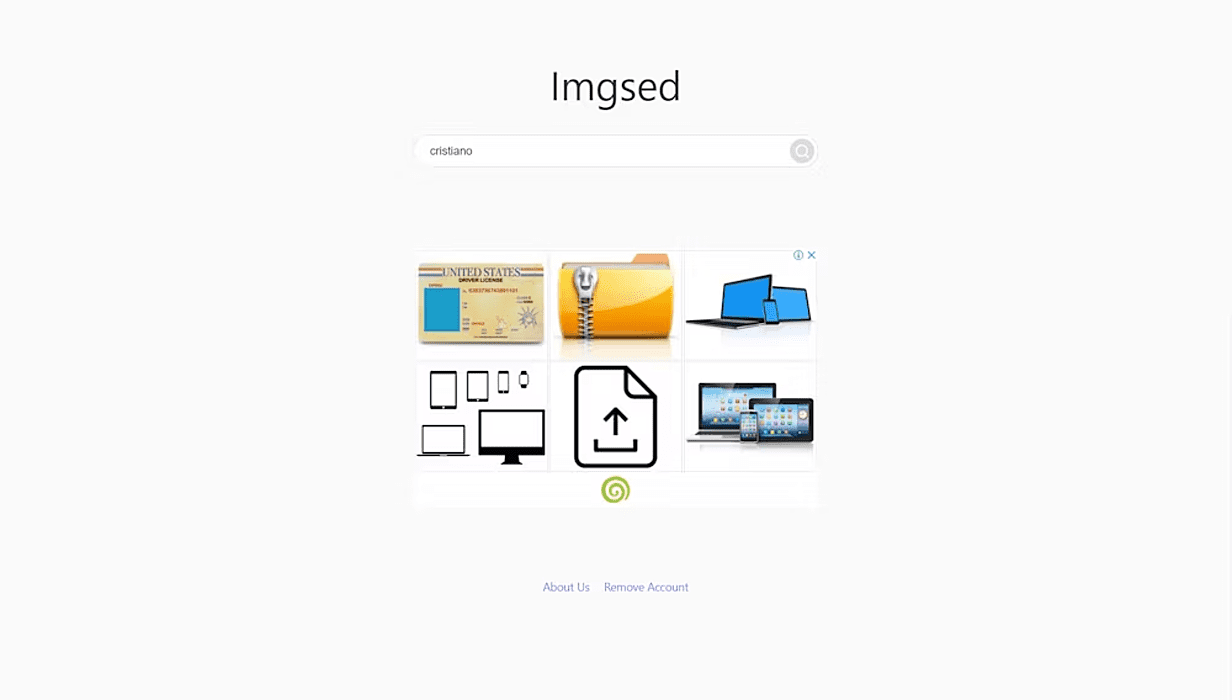
3. After entering, you will find different accounts with similar usernames. Select the one you were searching for.
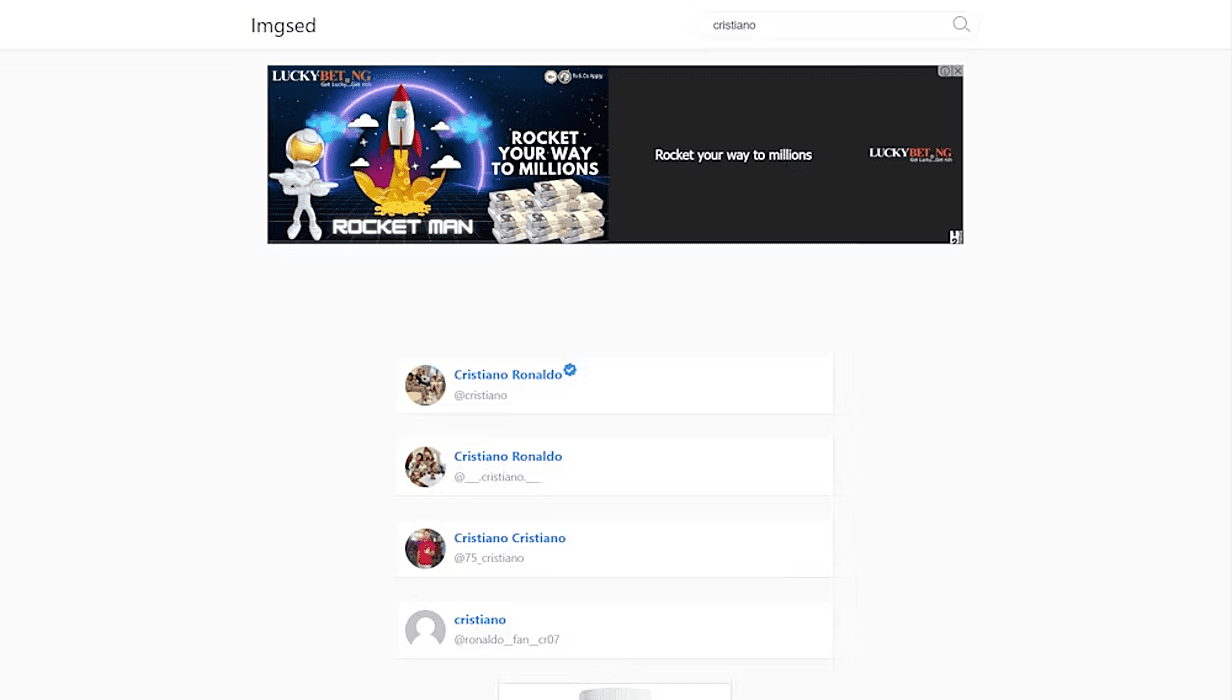
4. To access each post's content, click on Posts, Stories, or Tagged.
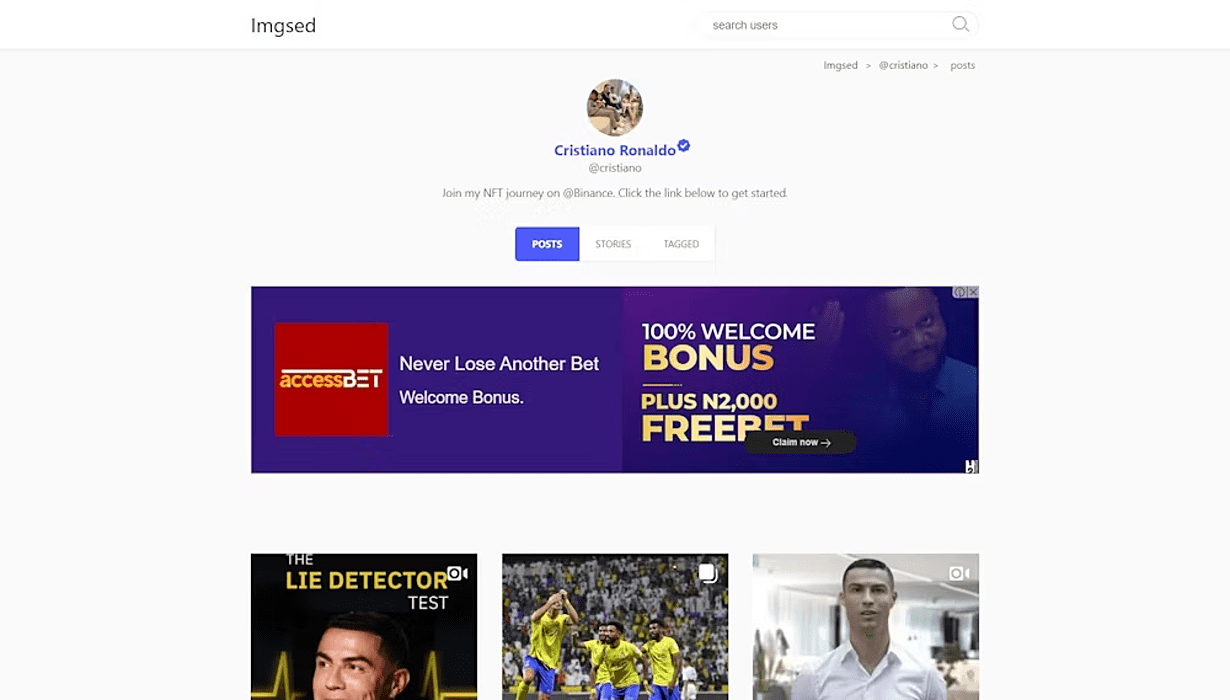
5. To download the image or reel, scroll down to the post you're interested in, then click Download.
6. Click the play button if you only want to see a reel. Open a new tab, and the reel will take you off the site.
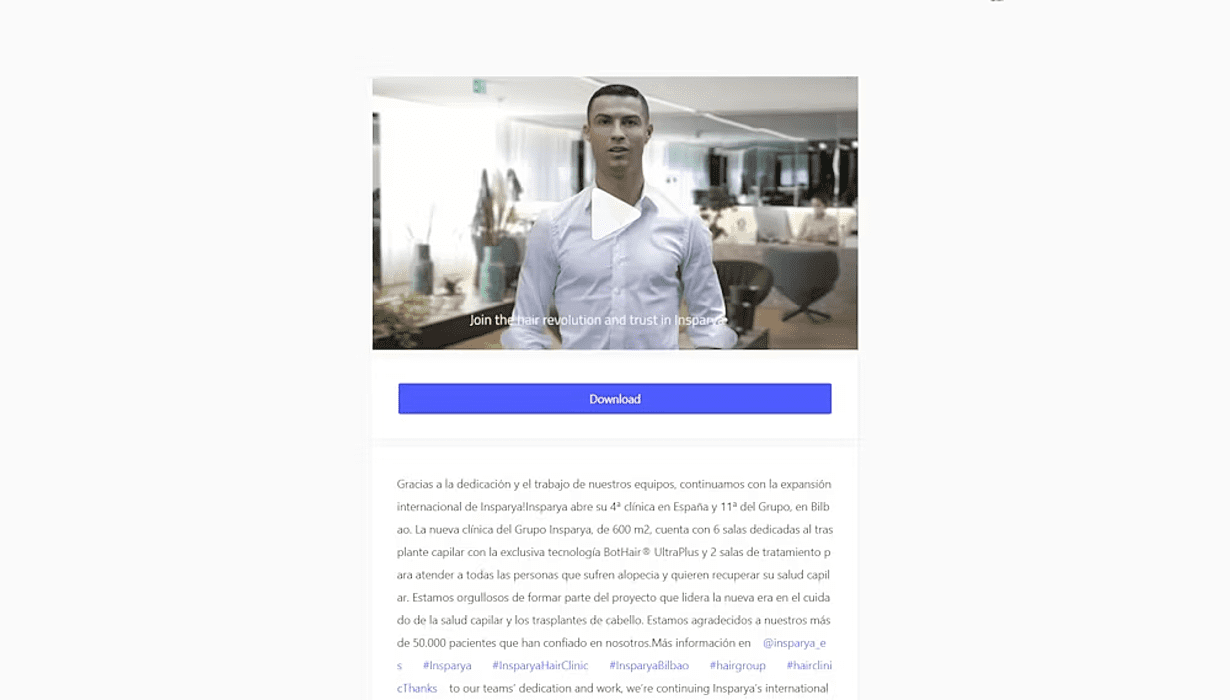
7. Just scroll down to the comments section to view the remarks.
You may use this tool to view post comments as well. Imgsed does not require registration in order to see Instagram without an account.
Using Dumpor
You may browse Instagram users' profiles, reels, Stories, followers, following, and tagged posts without creating an account using Dumpoir, another well-liked free Instagram viewer.
It doesn't require an account and is quite easy to use. You can see Instagram profiles, likes, comments, and follows in addition to being able to search profiles by geography and hashtags. This is how to apply it:
1. Open your selected browser and navigate to Dumpor. It functions with desktop and mobile browsers alike. While the site displays “Dumpor” and the URL displays “dumpoir,” it should be noted that this is not an instance of URL spoofing, unlike those employed in spoofing attacks.
2. Click the search button after entering the username, location, or hashtag you wish to look up.
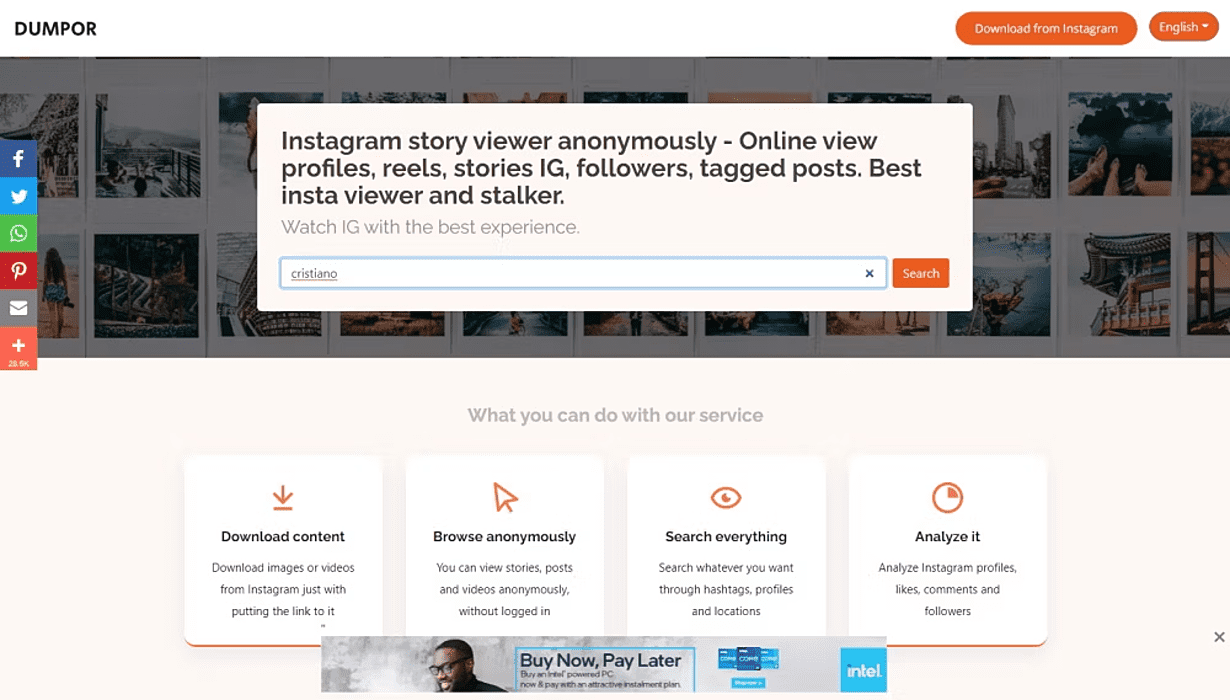
3. Similar to Imgsed, an endless number of results will appear, most of which are fan pages. If the specific account you're looking for is accessible, locate it and click on it.

4. To further refine your search results, click the Locations and Tags buttons below.
5. Now, Click on a certain post.
6. Click the Download button after swiping to the bottom-right of the image. There are further comments beneath. Using the Instagram PC upload tool, you may quickly upload these posts whenever you want.
To use Instagram without an account, be cautious of Instagram users who want personal information from you before granting you access to their services. Even though many websites or apps claim to be an Instagram private profile viewer, avoid them as they may violate terms of service or pose security risks.
Method 7. RSS Feeds
Certain tools can convert Instagram posts into RSS feeds, allowing you to view updates in an RSS reader.
Steps
1. Find a tool that converts Instagram posts to RSS.
2. Enter the desired Instagram profile or hashtag.
3. Subscribe to the generated RSS feed in your RSS reader.
Method 8. Screenshot Galleries
Sometimes, users or websites will compile screenshot galleries of Instagram posts. These can often be found with a simple web search.
Using these methods can easily provide you with the answer to your question, “How can I see Instagram without an account?”
Conclusion
In conclusion, while there are methods to view Instagram without creating an account, you should proceed with caution, prioritizing respect for privacy and adhering to platform policies. Utilizing web browsers, cached pages, or certain third-party tools may provide limited access, but the effectiveness of these methods can vary.
It is important to stay informed about Instagram's evolving policies and to be wary of potential security risks associated with third-party services. Ultimately, if you are seeking to explore Instagram anonymously should prioritize ethical online behavior and respect the platform's guidelines, maintaining a balance between curiosity and privacy considerations.
Frequently Asked Questions
-
How can I find someone on Instagram without an account?
To find someone on Instagram without an account, use web browsers. Open a browser and visit the Instagram website. In the search bar, enter the person's username or profile URL to access public profiles. Alternatively, use third-party Instagram viewer websites, ensuring they're reputable to avoid security risks. Another method to execute Instagram user search without account creation is through cached pages on search engines or using private browsing mode. Note: Using a private Instagram viewer is discouraged, as it goes against the platform's terms of service and compromises user privacy and security. Note that some content may still be restricted without an account.
-
How to look at someone's Instagram without them knowing?
-
How can I follow a private account on Instagram?
-
How can I see a private Instagram account without following?
-
How do you see who viewed your Instagram?