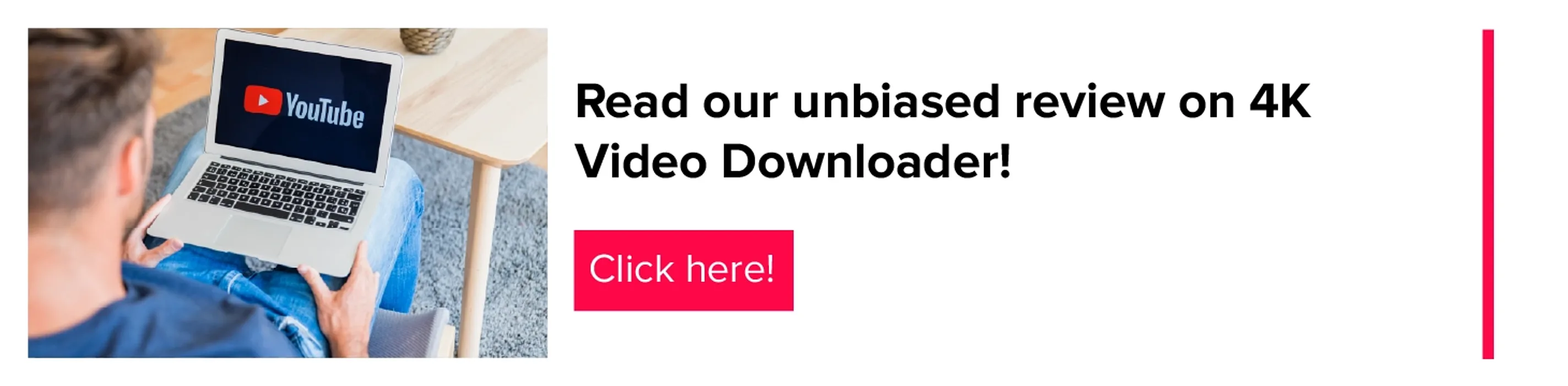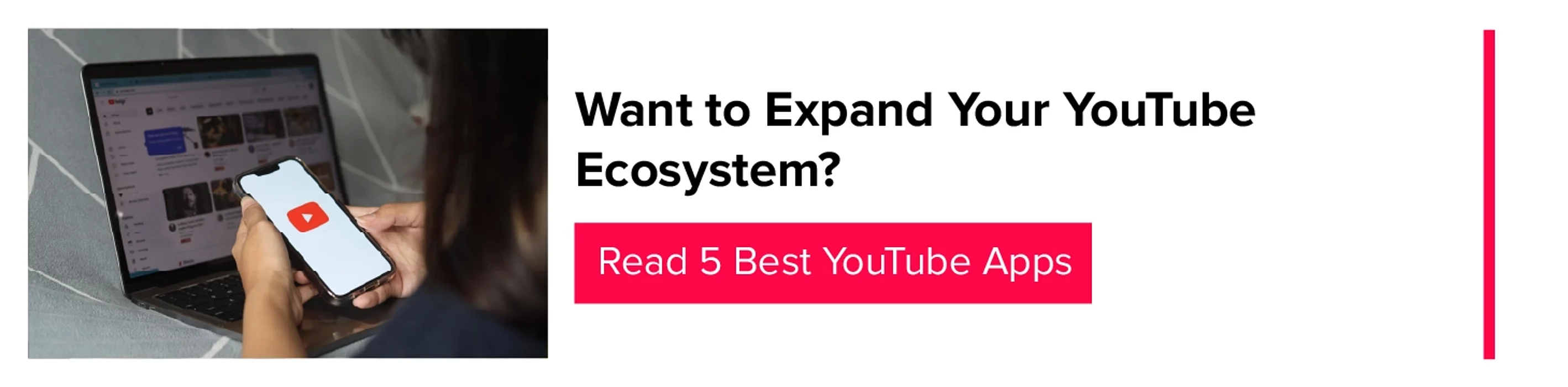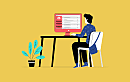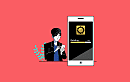- Understanding YouTube Music Policies
- How to Download Music From YouTube on a Desktop?
- Popular YouTube Music Downloaders For Desktop
- How to Download Music From YouTube on Mobile?
- Popular YouTube Music Downloaders For Mobile
- Steps to subscribe to YouTube Music Premium
- Tips to Easily and Successfully Download Music

The global music industry is diverse in every sense. This includes the music type, style, and even streaming platforms! Thus, searching for the music you desire is often a challenge. YouTube has played a major role in overcoming this limitation. Given its massive customer base of 2.49 billion registered users and user-friendly terms and conditions, every music producer uses YouTube as the go-to platform for showcasing their art.
Despite YouTube's extensive solutions for music access, limitations due to the unavailability of an internet connection persist. However, this does not preclude the possibility of downloading music from YouTube for offline listening.
Learning how to download music from YouTube involves a step-by-step process that requires choosing a reliable converter, copying and pasting the video URL, selecting the audio format, and downloading the file. Always be mindful of the terms of service and copyright laws when downloading music.
If you wish to learn how to download YouTube videos and music, read the article below till the end. It is going to cover a step-by-step guide to learn how to download YouTube music.
Understanding YouTube Music Policies
Music is the creative production of an individual or entity. Thus, like any other commodity, music creators are entitled to certain ownership rights. Violation of these rights can amount to adverse legal actions.
This is why it is crucial to understand the ethical aspects when you download a song from YouTube. To protect ownership rights, YouTube has laid down a set of rules and policies that all users must follow.
1. Copyright
YouTube Music does not allow you to upload music you do not own the rights to. This means you can only upload audio and videos you have created.
2. Uploading Music on YouTube
You can upload your music library to YouTube Music for streaming, but all rights to those files remain with you. Once you upload your music, you can use YouTube Music to play your uploaded music as part of your listening experience.
3. Content ID
The content ID system helps deal with copyrighted music. When someone uses copyrighted music in a video uploaded on YouTube VR, Content ID claims it and applies restrictions based on the copyright holder's preferences.
How to Download Music From YouTube on a Desktop?
Unlocking the world of music on YouTube doesn't have to be confined to online streaming. With a few simple steps, you can download your favorite tunes directly to your desktop for offline listening. Let’s walk through the step-by-step process to learn "how to download music from YouTube for free" on your desktop, ensuring you never miss a beat.
Method 1: Using YouTube Music Premium
Step 1 - Subscribe to YouTube Music Premium. If you've got a paid subscription, you can easily download music from YouTube to your computer using the YouTube Music app on your desktop. You can only listen to the music you've downloaded while using the YouTube app.
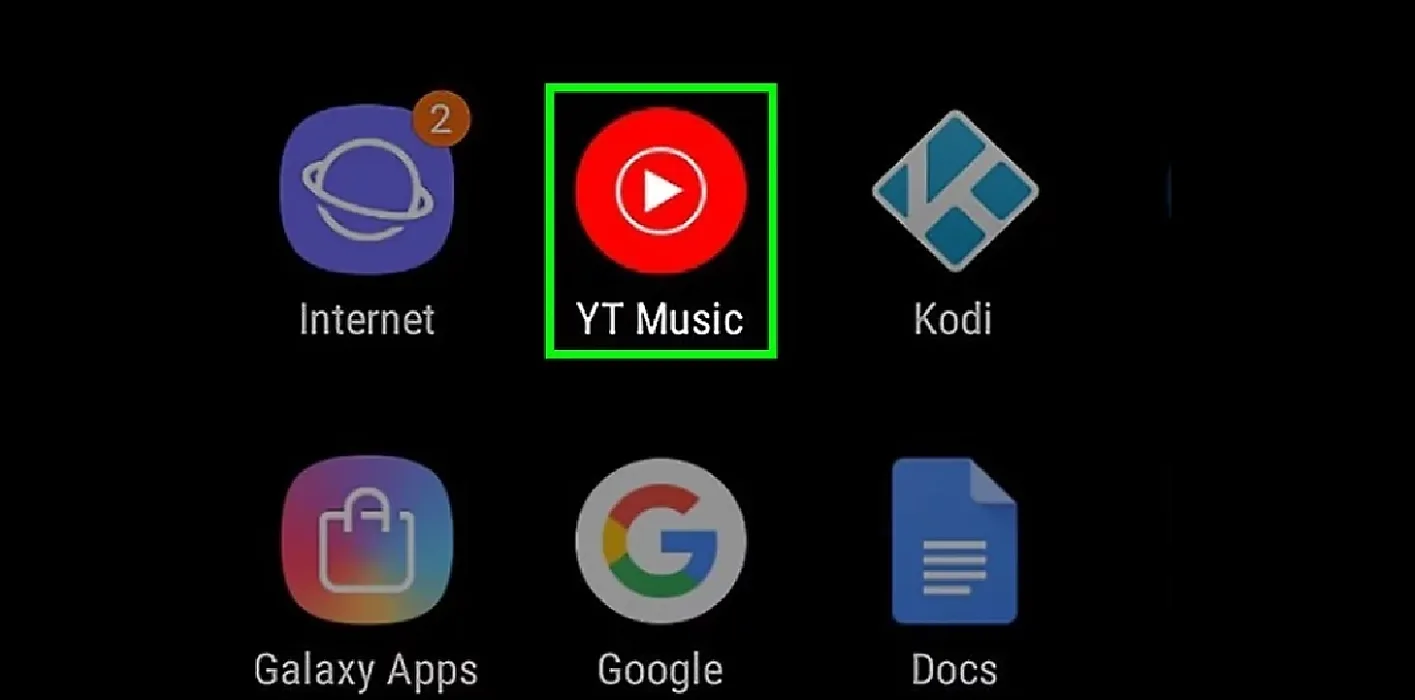
Step 2 - On your desktop, download the YouTube music app. Use the YouTube Music app to go to the Premium section.

Step 3 - Navigate to the music you wish to save. If you would rather download a playlist, press the “Library” option located in the app's lower-right corner and choose the desired playlist.
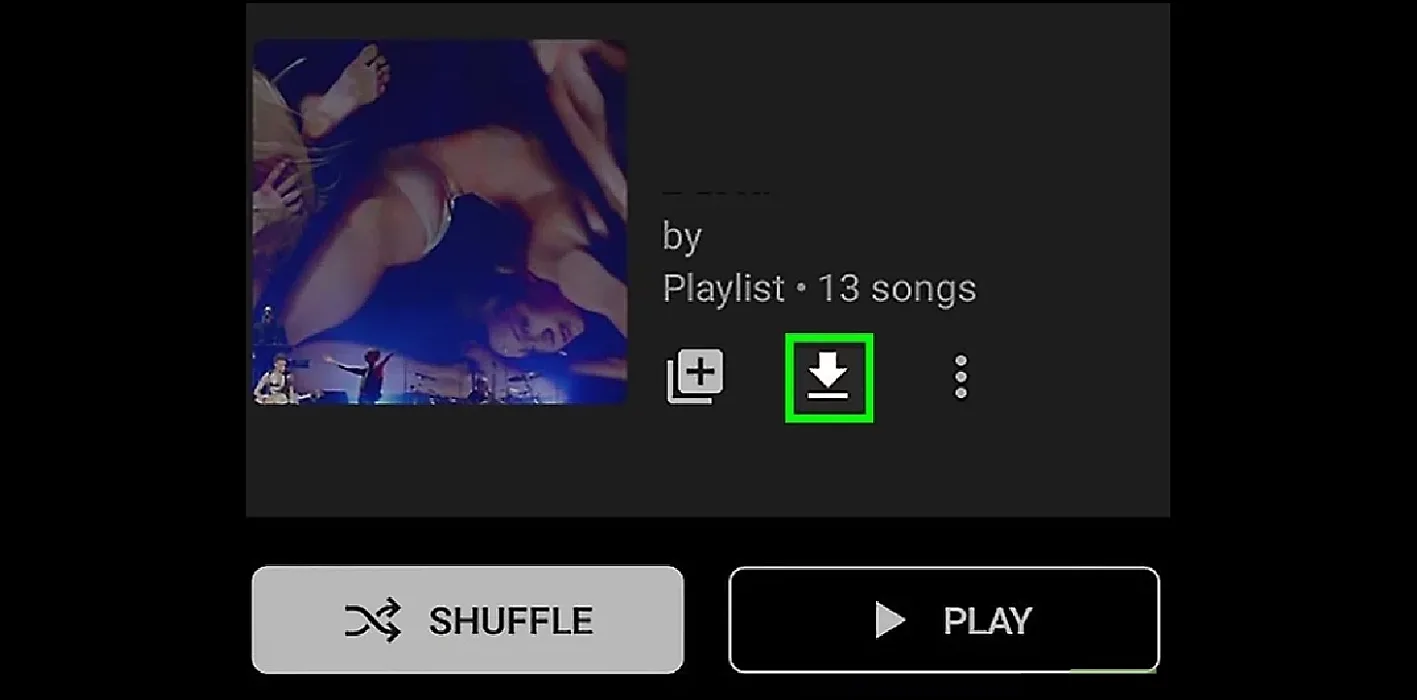
Step 4 - To access a song offline, tap the “Download Arrow”, to access a playlist, tap the “⁝” menu. The music will now download to your desktop. If you click the arrow you can listen to it offline. Go to the following step if you're downloading a playlist.
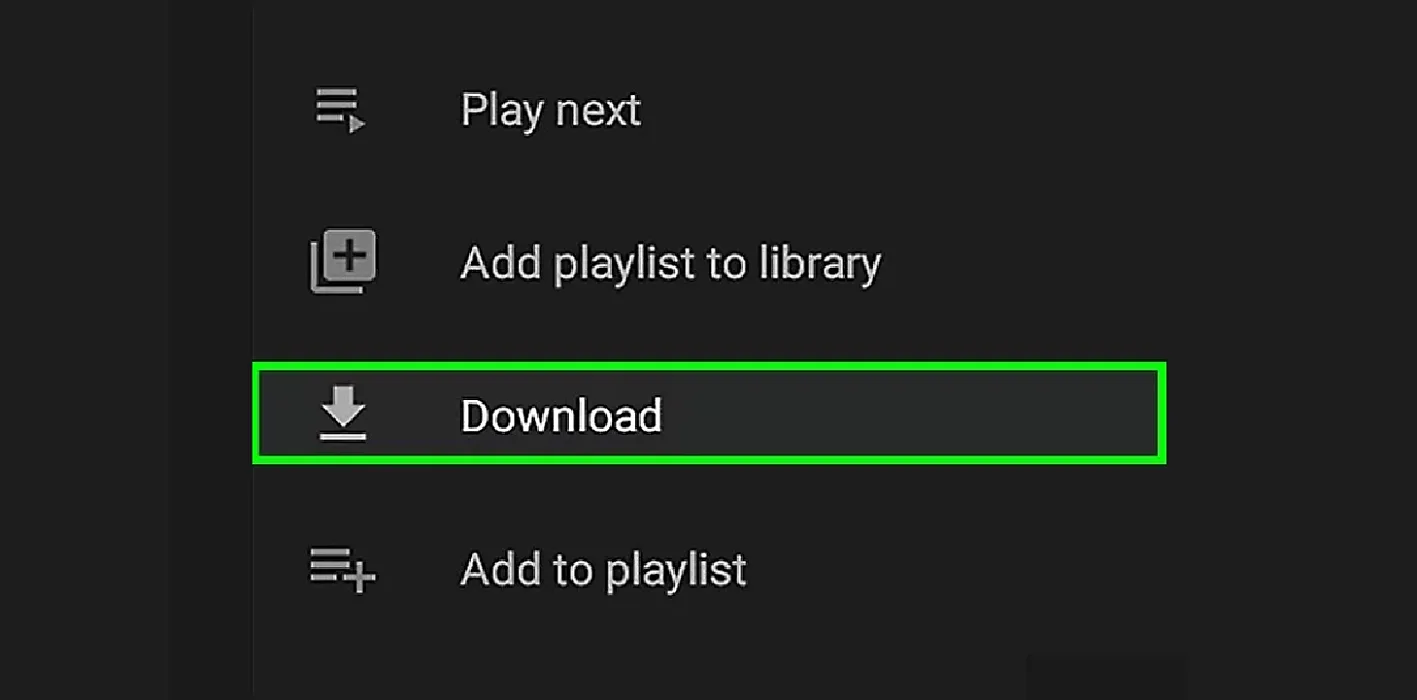
Method 2: Using 4K Video Downloader
Download and install the “4K Video Downloader” setup file. Go to the 4K Video Downloader Link in your computer's web browser, then click “Get 4K Video Downloader” on the left side of the page. If you download the file from the 4k website, only then will it be free of any bugs. Depending on what OS your machine is running, perform the following when the setup file has finished downloading.
Step 1 - Open YouTube in the web browser on your computer, then look for or choose the video that you wish to download music from.
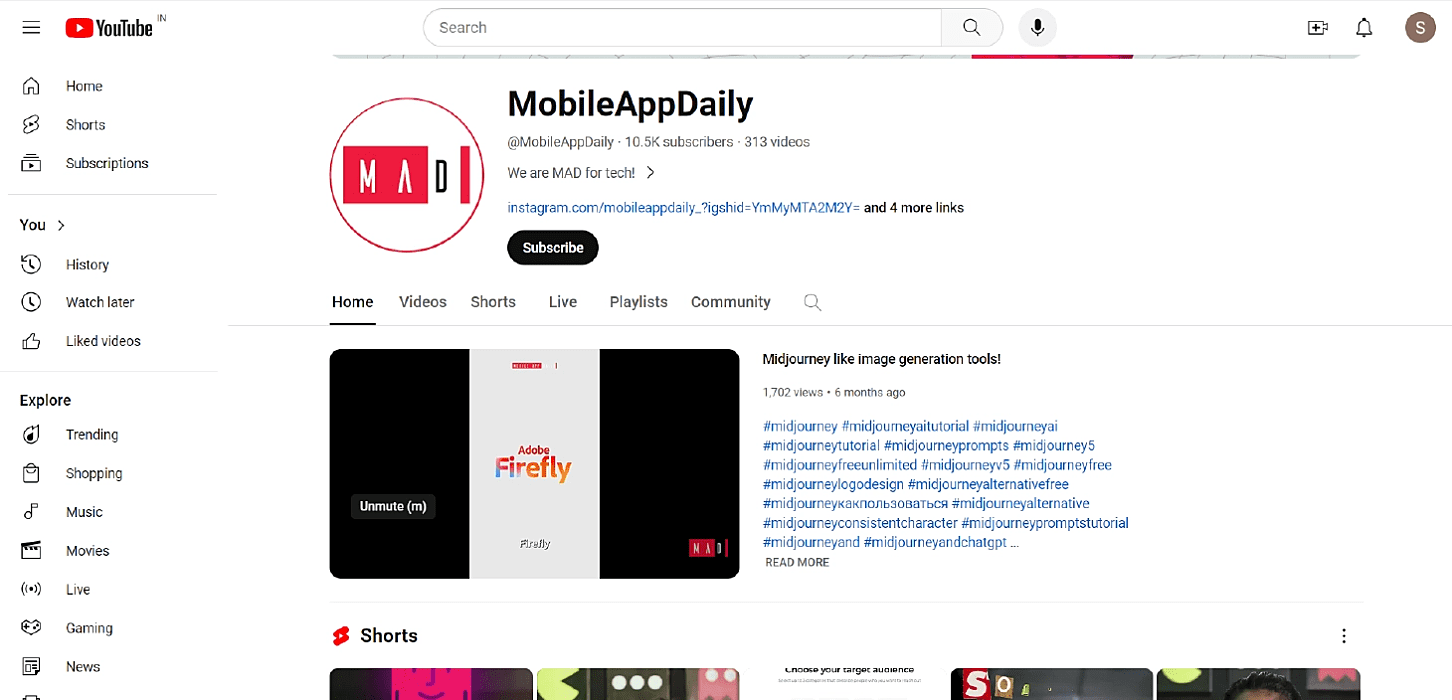
Step 2 - Copy the “URL” of the video from the top of your browser as illustrated below.
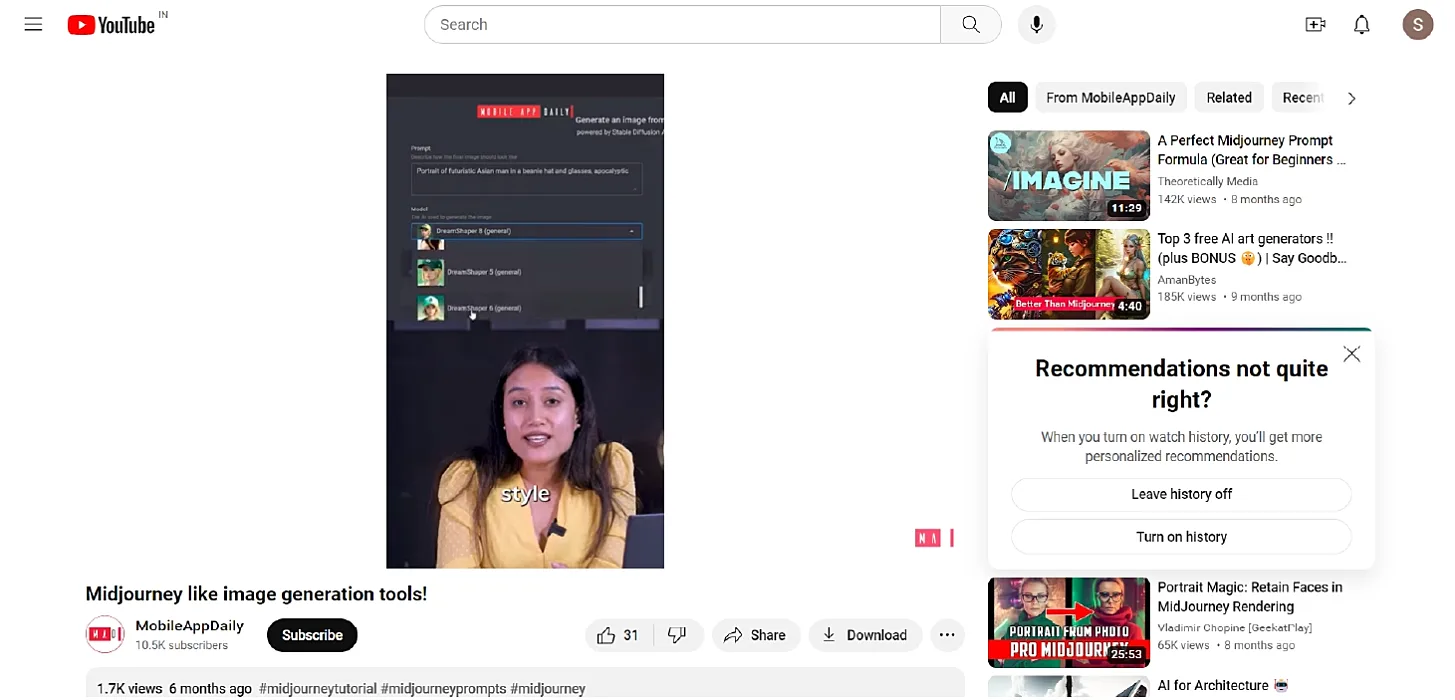
Step 3 - Launch the “4K Video Downloader” by typing its name into the Mac Spotlight search bar or the Windows search bar. Click or double-click the result of your search for “4K Video Downloader”. The little 4K Video Downloader window ought to appear. To paste a link, click it. It is located in the “window's upper-left corner”.
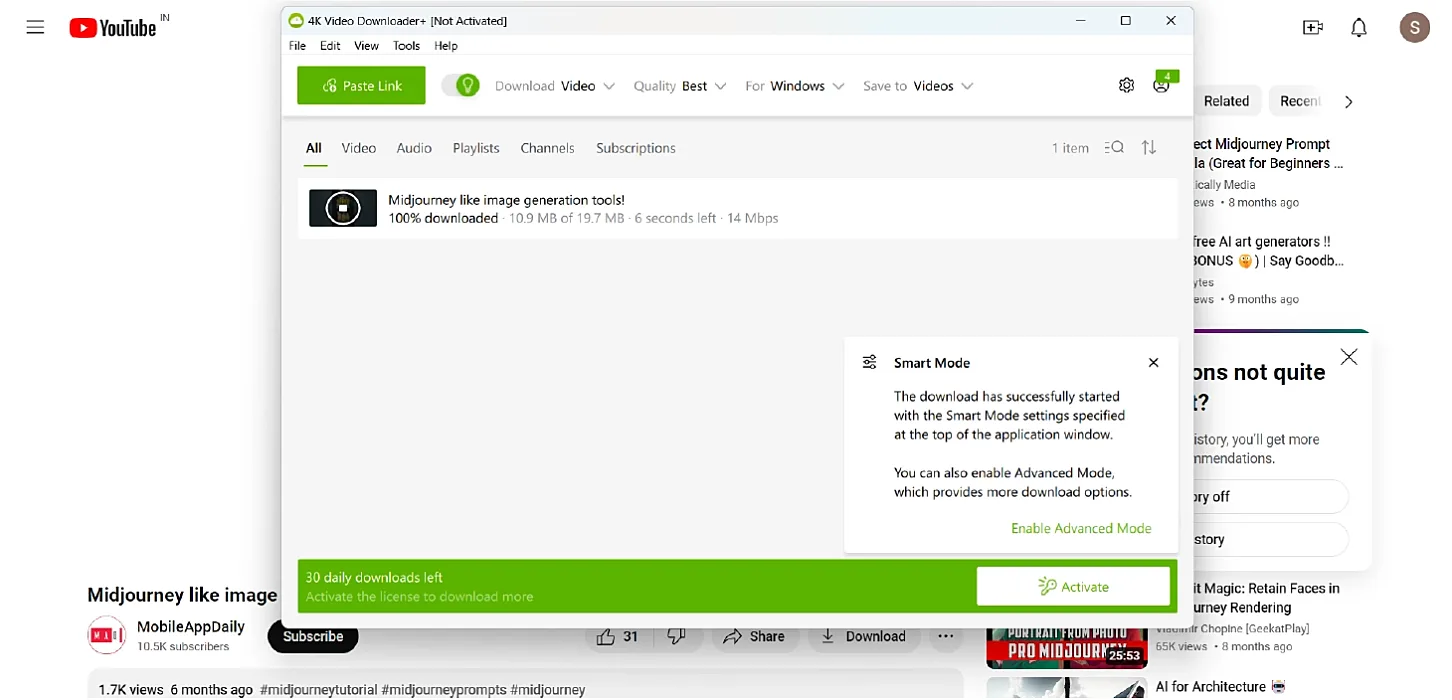
Step 4 - Hold off until the video has finished analyzing. You can continue after the 4K Video Downloader window displays the quality selections.
NOTE: While each tool may have its limitations and advantages, most function in similar ways. The steps remain the same for both Windows and MacOS as long as the tool supports both systems.
Popular YouTube Music Downloaders For Desktop
Discover the world of music at your fingertips with our guide to popular YouTube music downloaders for desktops. These tools help you save your favorite songs for offline listening. They work whether you like new hits or old classics. We've rounded up a list of user-friendly options, from versatile downloaders to specialized converters to enhance your music collection. The top YouTube music downloaders are as follows:
1. Vidmate
VidMate's versatility extends beyond YouTube, as it also supports downloading videos and music from a wide range of online platforms. VidMate provides an easy way to save videos from social media, streaming sites, and more. It's a simple solution for anyone who wants to keep their favorite content. The app lets users choose how they want to download stuff. This makes sure they enjoy what they watch or listen to in their own way and learn how to download songs from YouTube.
2. Any Video Converter
Any video converter can convert YouTube videos into different audio and video types. It works well with different devices. Its intuitive interface makes the conversion process straightforward, making it accessible to users regardless of their technical expertise. Any Video Converter can extract audio tracks and save videos in different formats. It's a handy tool for converting files.
3. Chedot
Chedot offers a unique browsing experience with built-in features for downloading YouTube videos directly. It combines the functionalities of a browser and a downloader, providing a convenient way to access and download media. Chedot lets you switch easily between browsing and downloading. It's great if you want one tool for both browsing and downloading YouTube videos.
4. aTube Catcher
aTube Catcher stands out among YouTube music downloaders for its multifunctional capabilities. You can download music from YouTube with it. It also lets you change video formats and record your screen. This versatility makes it a popular choice for users who require more than just downloading music. aTube Catcher supports many formats. It works for both videos and audio, meeting different user needs.
5. YTD Music Downloader Pro
YTD Music Downloader Pro offers a straightforward solution for downloading and converting YouTube videos into music files. With its intuitive interface, this app prioritizes efficiency, ensuring fast and seamless downloads and conversions. YTD Music Downloader Pro makes it easy to youtube music free download, save individual songs or whole playlists. It's a hassle-free way to build your music collection on your phone.
How to Download Music From YouTube on Mobile?
Listening to music from mobile phones is more convenient. Most people like to have offline playlists on their mobile phones since they are handy. If you wonder how to download music from YouTube for free. Then, read the steps given below:
Method 1: Using YouTube Premium
Step 1 - Open the “YouTube” application. Legally speaking, you can only download videos that aren't yours or those are licensed under a “Creative Commons Licence” if you subscribe to YouTube Premium on a monthly basis.
If, for example, you need to download YouTube songs for a lengthy journey, paying for YouTube Premium is a great option! You may join up for a free trial if you're not ready to commit to a membership just yet.
Step 2 - Navigate to the video that you wish to save. By pressing the magnifying glass symbol in the upper-right corner of your screen, you may find your video. When you initially launch the app, a list of videos is shown for you to choose from. As an alternative, choose a video from the subscriptions or trending categories located at the bottom of the screen.

Step 3 - Tap on the “Download” button. This is located on the right side of the screen, next to the video's share, save, and up/downvote buttons. You will be prompted to select a resolution from a box.
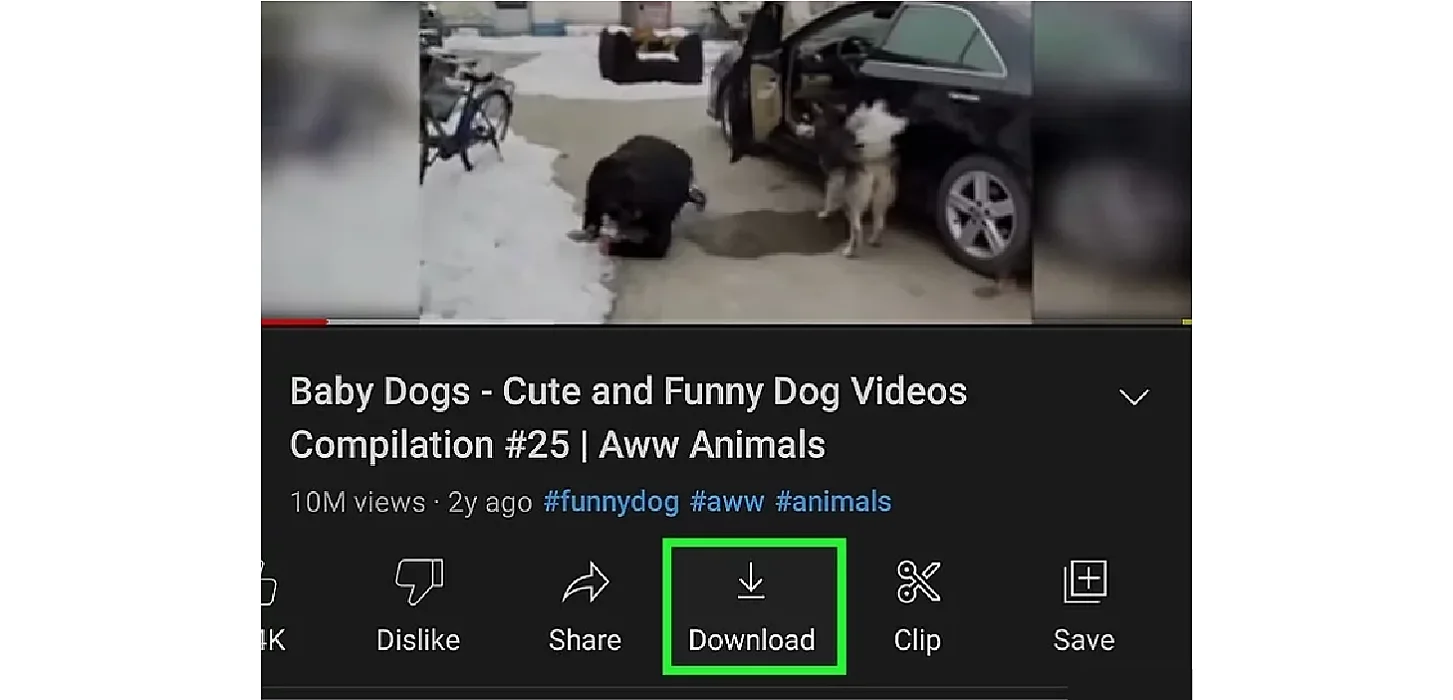
Step 4 - Tap “OK”. The video will be downloaded for you to watch offline. Even if you've downloaded the movie on your phone or tablet, you can only watch it through the YouTube app. However, you don't need internet access to watch it.
Step 5 - Go to your “Library” and tap “Downloads”. The library icon is found in the menu at the bottom of the screen and resembles a folder. You may watch the videos you've downloaded offline from your "Downloads" page. Go to the video and click the "Download" link once again to remove a downloaded file. You'll be prompted with a pop-up to decide whether to delete the download. To be sure, tap “Delete”.
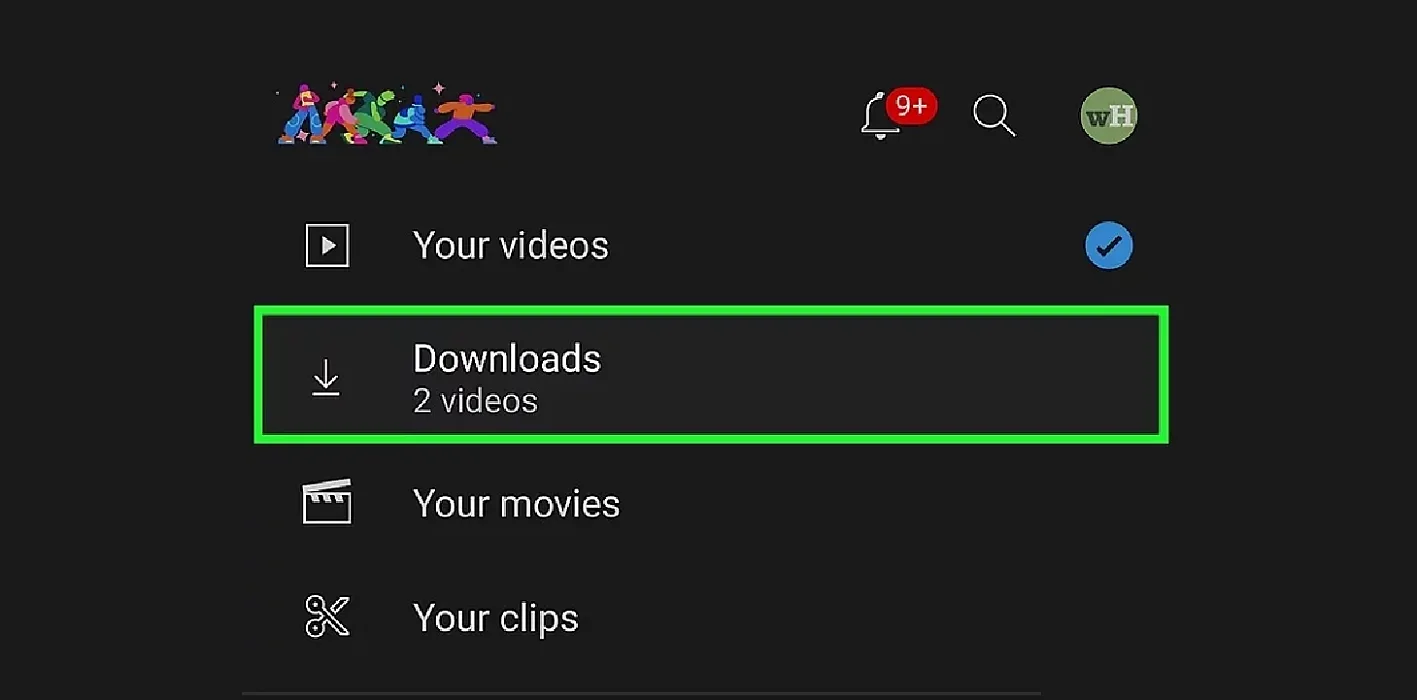
Method 2: Using Online Tools On Android And iOS
With these detailed steps, you can easily download your favorite YouTube videos on Android and iOS, ensuring you have entertainment on the go or for those moments without reliable internet access.
Step 1 - To start, browse YouTube until you find your desired video or music. Take your time perusing the many categories, or if you know exactly what you're looking for, use the search feature.
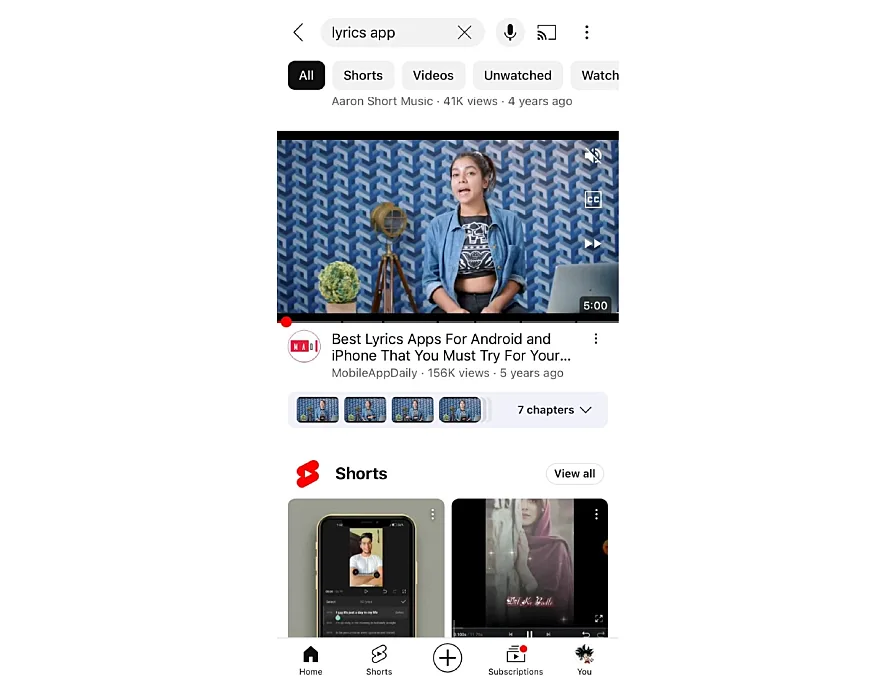
Step 2 - Tap on the “Share” button and copy the “Link” of the video.
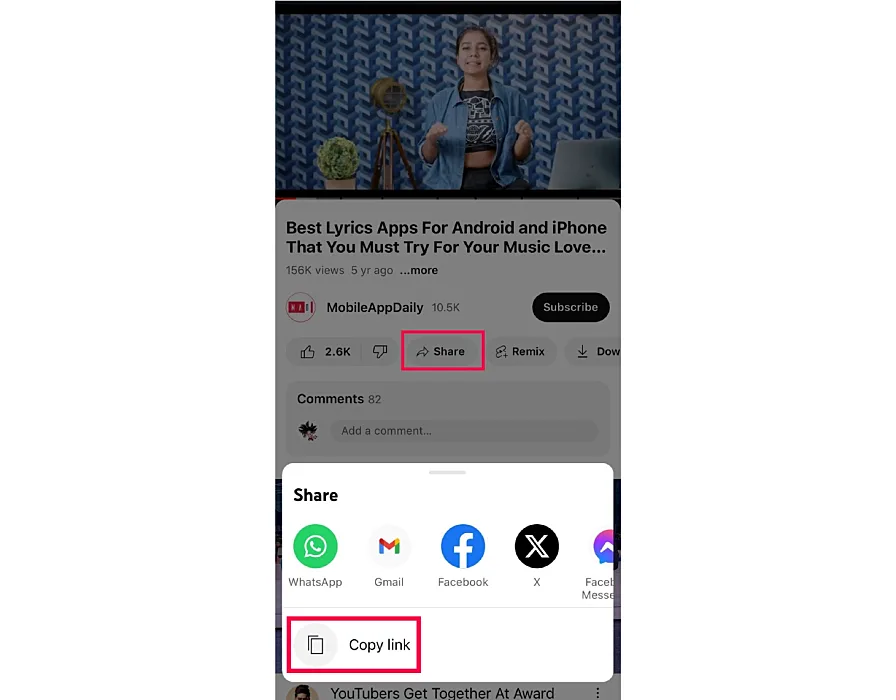
Step 3 - Open TubeRipper on any browser on Android or iOS. Locate the input area with the caption "Paste link here" and paste the copied YouTube video link in that section.
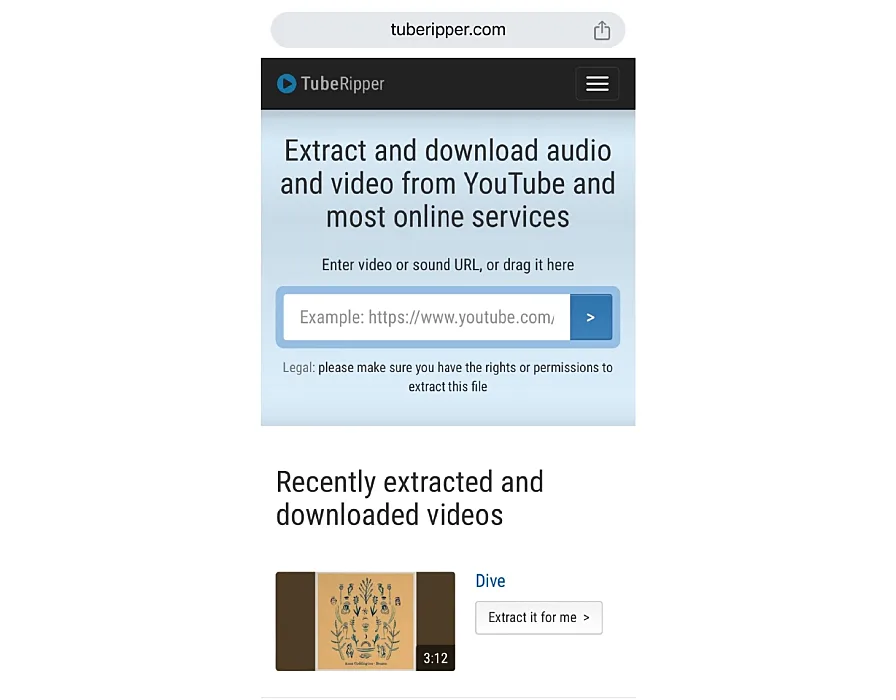
Step 4 - Once you paste the URL, TubeRipper will provide options, including the format and quality of the video you want to download. This might include distinct file formats (like MP4 for movies or MP3 for music alone) or different video quality levels (like 720p, 1080p, or 4K).

Step 5 - After selecting what you want to download, click the “Download” button to start the process. As soon as the download is finished, the file will be available for offline viewing at any time.
Popular YouTube Music Downloaders For Mobile
Looking to download music from YouTube on your mobile device? Several popular apps make it easy to save your favorite songs for offline listening. You can use popular YouTube music downloaders on your phone. They help you collect music and listen offline whenever you want.
1. SnapDownloader
SnapDownloader is a great option for people who want to download music and videos from YouTube on their phones. It's easy to use and has a simple interface, making it stand out among other choices. SnapDownloader offers a seamless experience. It lets you save your favorite content for offline enjoyment, whether you prefer MP3, MP4, or other formats. Its simplicity and versatility make it a must-have app for any music enthusiast on the go.
2. Snaptube
Snaptube stands out for its seamless experience in downloading YouTube music. Its intuitive interface makes the process easy, even for beginners. Moreover, Snaptube goes beyond just YouTube, allowing users to download content from various platforms like Facebook, Instagram, and more. Snaptube supports many video formats like MP4, FLV, and MP3. This makes it work on lots of different devices and media players.
3. yMusic
yMusic is a lightweight and efficient app specifically designed for downloading music from YouTube. Its intuitive interface ensures fast downloads and seamless navigation, making it ideal for users who prioritize simplicity and speed. You can use yMusic to create a music collection with your favorite YouTube songs easily. Then, you can listen to them offline whenever you like.
4. YouMp34
Known for its simplicity and efficiency, YouMp34 specializes in downloading music from YouTube with ease. The interface is simple, so it's easy to use. You can find your favorite songs fast and download them straight to your phone. With YouMp34, users can enjoy their favorite music offline without any complications or unnecessary steps.
5. VDownloader
VDownloader is a versatile app that stands out for its wide-ranging capabilities. It can download videos from lots of websites, not just YouTube. It works with places like Vimeo, Dailymotion, and Facebook, too. This solution covers all your downloading needs. It helps you save music, videos, or any media from the internet. With its intuitive interface and robust features, VDownloader offers a seamless and efficient downloading experience for users.
Steps to subscribe to YouTube Music Premium
Relying on external music downloaders from YouTube often amounts to music rights violations. These violations may further lead to adverse legal consequences. Thus, you must always try to rely on the trusted alternative of downloading music from YouTube. This must make you wonder how to legally save music from YouTube.
Step 1: Begin by creating an account on “YouTube” if you haven't already. Visit the YouTube website or open the YouTube app on your device and follow the prompts to create your account.
Step 2: After you set up your account, go to the top-left corner of your screen. You'll see three horizontal lines there, called the menu icon. Click on this icon to access the menu options.
Step 3: In the menu, scroll down until you reach the "More from YouTube" section. Here, you should find an option labeled "YouTube Premium". Click on this option to proceed.
Step 4: Upon clicking "YouTube Premium," you'll be directed to a page where you can subscribe to the service. Look for the subscription button, which may vary in appearance depending on your device and YouTube version. Click on the button to subscribe to YouTube Premium.
Follow these steps to subscribe to YouTube Premium. Once subscribed, you can download and listen to YouTube songs offline, plus access other premium features and YouTube's big music library.
YouTube Premium is a paid subscription service available to individuals and families with up to five users. The individual plan is $13.99/month, and the family plan is $22.99/month. This premium also allows you to switch between apps while watching a video. The video plays in the background, and you can browse other apps. YouTube also offers a free trial to help you understand whether it caters to your needs.
Tips to Easily and Successfully Download Music
Now that you are aware of numerous downloaders that can help you download music from YouTube. Here are some of the tips you must remember during the process:
1. Choosing Audio Quality and File Size
Choosing audio quality while watching different entrepreneur movies on YouTube is important. When downloading music from YouTube, you can optimize the quality and size. This also helps save storage space. Moreover, it gives you a good-quality sound experience while efficiently utilizing your storage.
2. Subscription Stores
The easiest way to download music from YouTube is through paid services. Music streaming services with download options like Youtube Music Premium have libraries. These libraries allow you to download songs for offline listening.
3. Malware and Scams
You should be aware of pop-ups and malware while using online downloaders to download audio from YouTube. Be aware of keeping this in check, particularly when using an unreliable source or website.
4. Install Anti-Virus Software
If you frequently use third-party sources to download music from YouTube, your device must have strong anti-virus software. This keeps your device protected by regularly updating your antivirus software.
5. Trusted Download Sources
To protect your device while download music from YouTube for free, you should explore trusted sites. These include sites like Jamendo or Free Music Archive that allow free YouTube song downloaders for personal use.
Frequently Asked Questions
-
How do you Download Music to Your Phone?
You can download music from YouTube onto your phone in two ways. You can do this either by using a paid subscription to YouTube Music or by using third-party downloads. A paid subscription is safe and allows you to listen to offline music. On the other hand, third-party downloaders can be skeptical as they often violate the terms and conditions.
-
How do you Download Music From YouTube to a Computer or Laptop?
-
Can you Download Music From YouTube?
-
Is it Legal to Download Music From YouTube Using YouTube Music Downloaders?
-
Are YouTube Music Downloaders Safe to use on my Device?
-
How do you download music from YouTube on a desktop?