
YouTube is unarguably one of the best platforms to watch videos, and due to the same, it has become the second-largest searching engine. Sadly, you need an internet connection to watch videos on YouTube. Though the video-sharing website offers offline support too, still, it has its own limitations.
YouTube downloaders seem to be more helpful when the user doesn’t have a steady internet connection because we all know, the constant buffering can really be annoying. To make the YouTube downloader more effective, the companies regularly infuses new features that make them relevant at all possible time.
Currently, there are a number of YouTube downloader tools that can come in handy for saving your favorite videos. A few of them can even help you with downloading from other video sharing websites too.
We have compiled a list of ten best YouTube apps that can help you to download videos from YouTube with ease.
Best YouTube Downloaders 2023
Though there are many free YouTube video downloading services available online, not all of them are efficient and virus free. Some of them may irritate you with irksome ads.
Take a look at some of the best YouTube downloaders that promise to do their job correctly.
1. iTubeGo YouTube Downloader
One of the best tools available in the market, iTubeGo YouTube Downloader offers a seamless experience of downloading YouTube videos. Not only that, you can use this video downloader to download videos from over 10,000+ sites such as Spotify, Facebook, Instagram, Dailymotion, TikTok, SoundCloud, etc. and you can also download YouTube videos to your Android directly with its iTubeGo Android App.
To make videos perfect, iTubeGo also offers additional features such as the ability to download multiple videos at once, and multiple video formats like MP4, MP3, AVI, MOV, and M4A among others. Developers of this amazing video downloader keep releasing updates and new features to ensure that you can use the product smoothly even if you upgrade your devices.
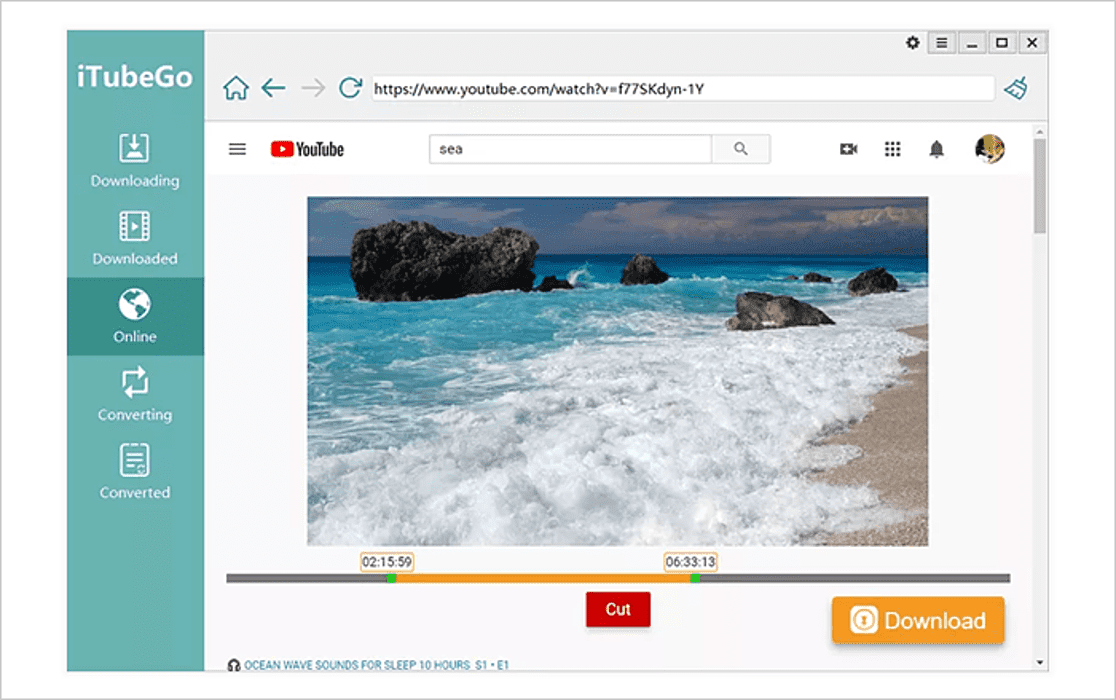
How to Download:
- Install the app on your system
- Copy URLs and go to the iTubeGo software
- Find the Paste URL button and paste one or multiple links
- Select format and bit rates
- Start downloading videos
Notable features:
- Support for multiple formats like MP4, M4A, AVI, etc
- Modify bitrates of videos while downloading
- No limit on the number of videos you want to download
- Download subtitles separately as SRT files from YouTube itself
2. Free YouTube Downloader
Free YouTube Downloader is one of the most preferred tools to save YouTube videos. It is best for offline watching with simple and smart options that support lightning-fast multistream downloading. It works perfectly on both PC and Mac.
It was first released in 2006, and since then, it has held its forte with new updates on a regular basis. It lets you download and convert YouTube videos so that you can watch them at your will. You can save entire YouTube playlists, videos from personal playlists, and different categories, and user channels. Free YouTube Download lets you download videos in original quality in just a few seconds.
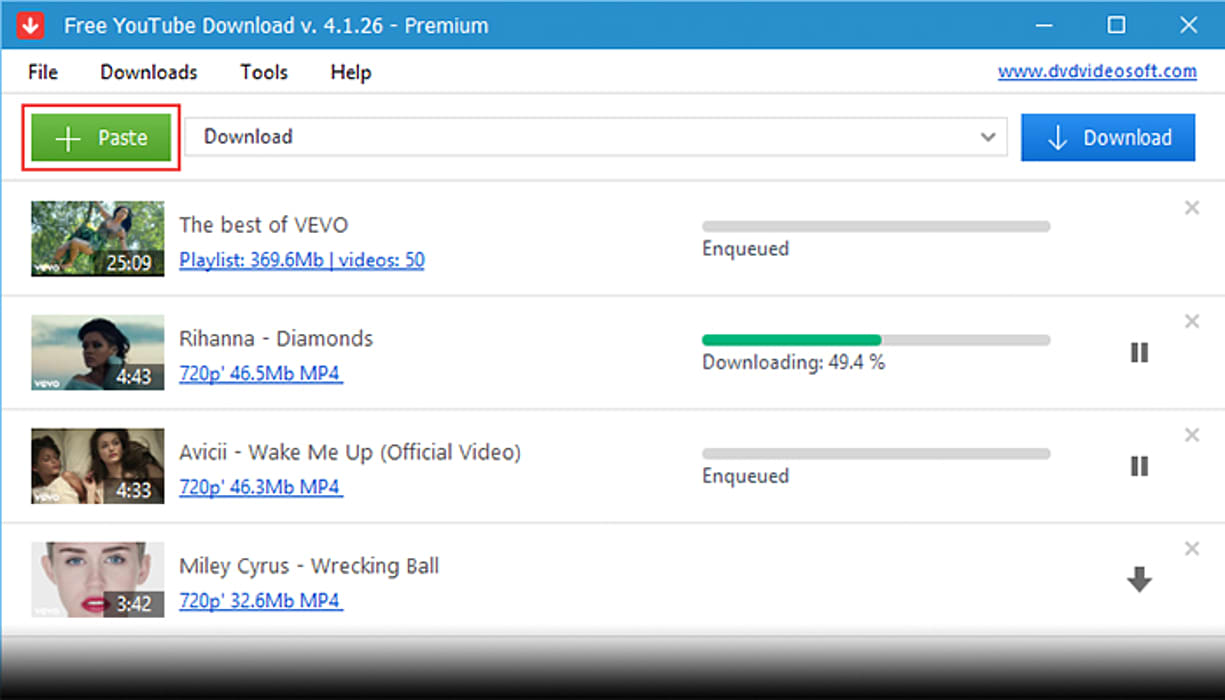
How to Download:
- Download and run the app
- Copy the YouTube URL and click 'Paste' button
- Click the 'Download' button and enjoy
Notable Features:
- Get the YouTube stream in any format
- Convert to MP4, AVI, and MP3
- Apply output name format patterns
- Open lists of links from any text files
- Transfer videos to iTunes automatically and convert them to iPhone / iPad / iPod
- download subtitles
3. 4K Video Downloader
4K Video Downloader software is a cross-platform tool that can download YouTube videos and works well on the PC, macOS or Linux. The tool is not limited to just downloading; you can also save videos and photos from Instagram, convert YouTube to MP3, and slideshow creation.

How to Download:
- Download and install the software.
- Copy the video link from the browser.
- Press 'Paste Url' button in the application.
- Select a quality type in the download window and press the 'Download' button.
- Wait until the download is completed.
4. WinX YouTube Downloader
WinX YouTube Downloader is another excellent tool that offers video downloading from YouTube and other 300+ sites. The software works with the 4K movie, music video, and other clips. Depending on the system, you can save the video in various formats like MP4, MP3, FLV or WebM.
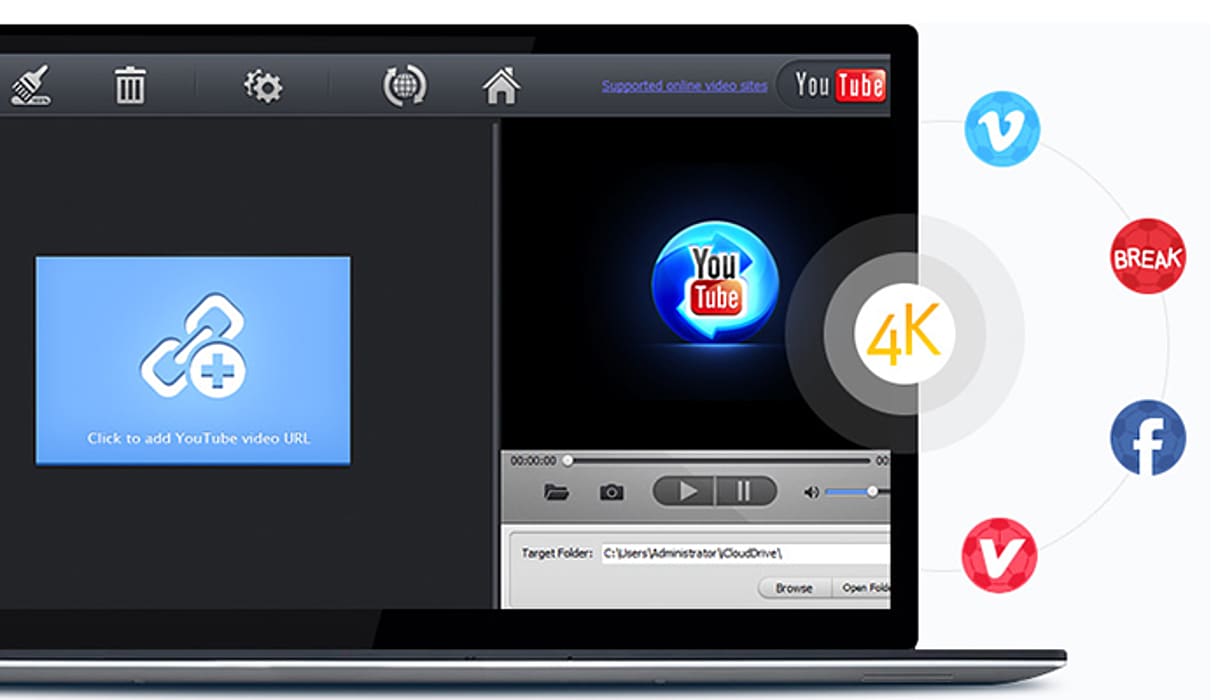
This YouTube Downloader makes the downloading process more fun with its Multi-thread and Multicast tech. This 4K YouTube downloader can auto-detect video URL, analyze resolution, format, and size, and list all output options in a list.
5. DVDFab Downloader
DVDFab Downloader is one of the best tools available in the market for downloading YouTube videos. This YouTube video downloader lets you download, organize and play all your videos and music from one place.
DVDFab has a strong user base backed by regular updates and smooth user experience. It also handles offline watching perfectly and supports lightning-fast multi-task downloads.
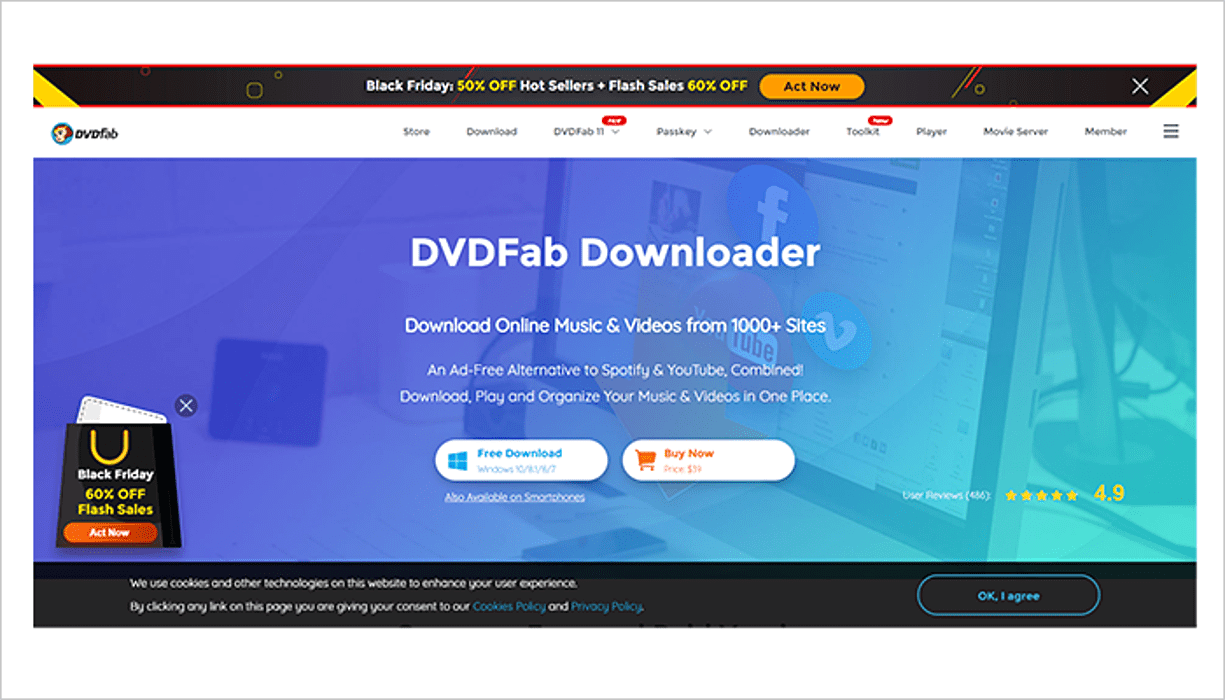
Free versions of the software allow you to download high-quality audios and 720p videos, albeit one download at a time, while in the premium pack, you can download full-HD videos with up to five files simultaneously.
The best part of this software is, it not only aids in downloading music/videos from Youtube and Facebook but from 1000+ sites as well.
How to Download:
- Download and run the app
- Copy the YouTube URL and click 'Paste' button
- Click the 'Download' button and enjoy
Notable Features:
- Download an entire playlist in one go.
- Multiple downloads up to 5 parallel tasks.
- Cloud sync playlists and favorites
- Supports background playback
- Auto-updated playlist.
6. Airy YouTube video and MP3 Downloader
Airy allows you to perform quick downloading of YouTube songs. It also comes with a simple and clean user-friendly interface. It couldn’t be easier to use it. We’ve put together this list of simple step-by-step instructions on how to use Airy to download YouTube MP3 on Mac.
- Download and install the Airy app onto your computer.
- Open up YouTube and find the music that you want to download and extract the audio from.
- Copy the URL of your chosen YouTube video and then paste it into the downloading window of Airy.
- Open the drop-down menu and choose the MP3 format.
- Click on the download button and watch as Airy downloads the audio onto your computer for you.
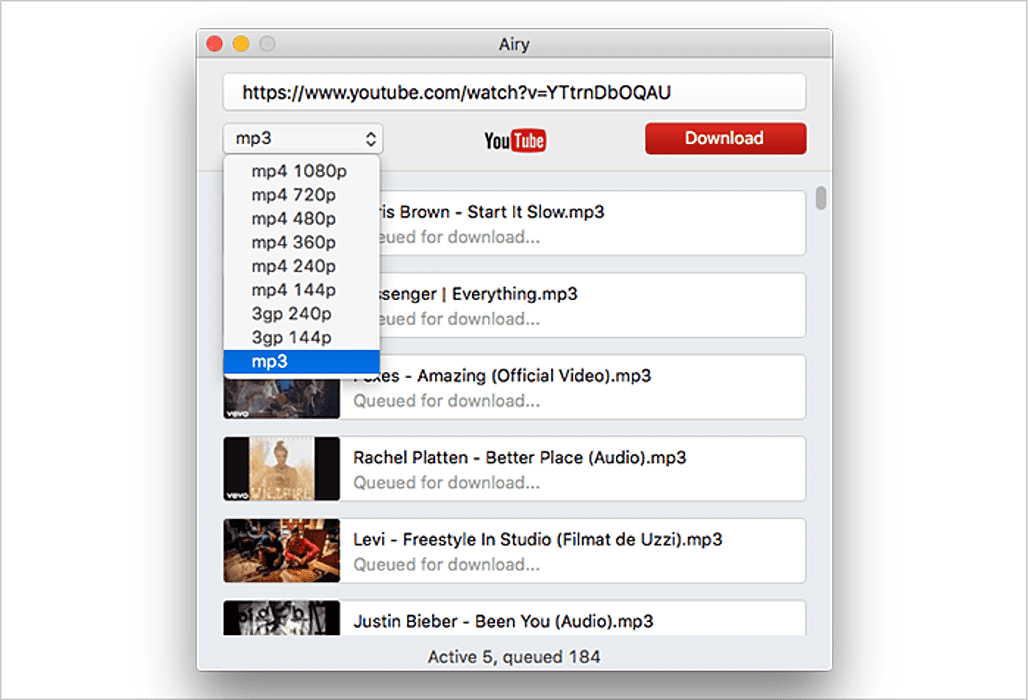
7. iTube Studio Free YouTube Downloader
This software lets you download web videos from thousands of video sites on your PC with Windows 10, Windows 8, 7, XP. Interestingly, iTube Studio YouTube Downloader offers a Private Mode, by which you can secure the safety of the downloaded videos with a password and manage them further.
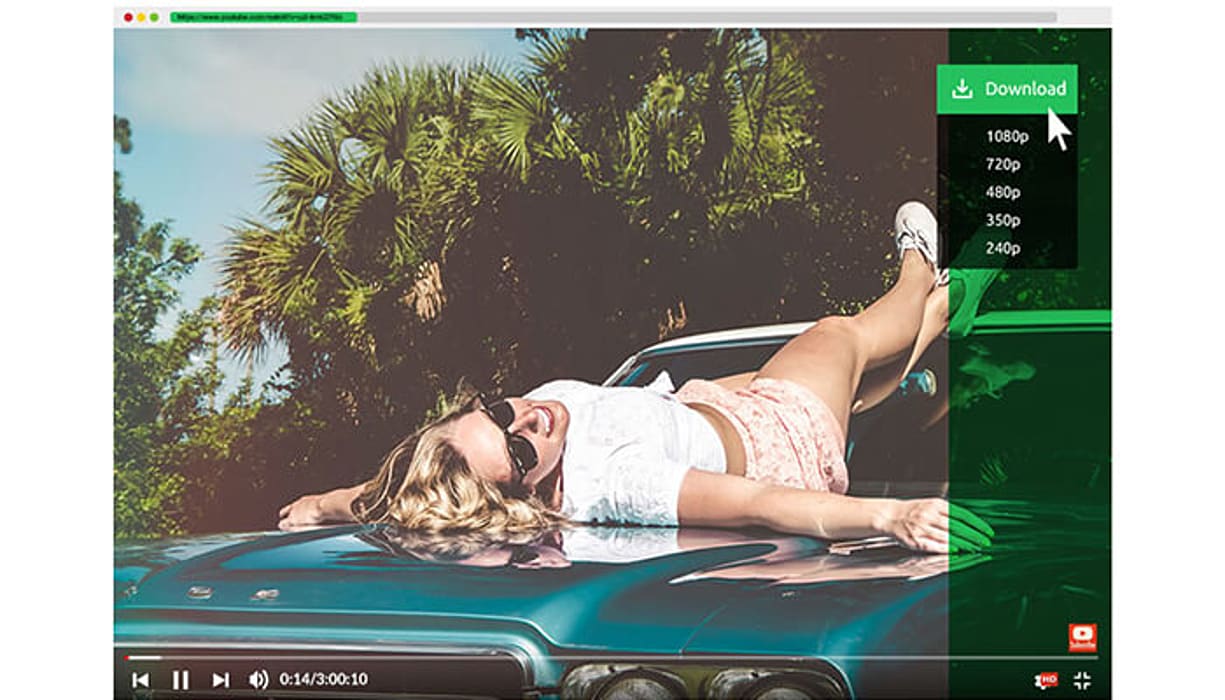
How to Download
There are three ways through which you can download the videos.
- Download Videos with Browser Add-on: Click the enabled Download button on the video window to get immediate download.
- Download Video with URL: Copy the video URL and paste it to start the download process. You can insert up to 1,000 URLs to download in batch.
- Drag & Drop the URL to Download: Directly drag and drop the video URL to download.
The other features that iTube Studio Free YouTube Downloader provides are video transfers, video converter, schedule video downloads, and more.
8. All Video Downloader
It is a popular YouTube downloader that lets you download videos from a lot of video streaming sites, apart from YouTube. This software includes a search engine for finding videos, which enables you to add any video URL.
Furthermore, you can put filters and search for sites that you want to get video from. Before downloading the video, you can preview the videos directly or use the built-in browser to download.

The YouTube Downloader is compatible with formats like AVI, WMV, MPEG, etc. To make it smoother, the software offers the option of configuring settings for certain devices and set the size, the number of frames per second, and the appearance of the video.
9. ClipGrab
ClipGrab is designed to download videos, and due to its efficiency, it is counted among the best free YouTube downloaders. You can directly search the desired video from the search bar, and once you lock on it, you can further select the video quality and format.

In case, you have the video URL, you can paste it ClipGrab’s clipboard, and the video will get downloaded to your set location. And for music lovers, there is an option of extracting only the audio file from the video, which is undoubtedly a powerful add-on.
10. Orbit Downloader
Orbit Downloader is included in the list due to its uncomplicated interface. The software is excellent for downloading videos with almost no complexity. It is a perfect fit for downloading files bigger than 400MB. It employs a unique P2P method called Orbitnet.
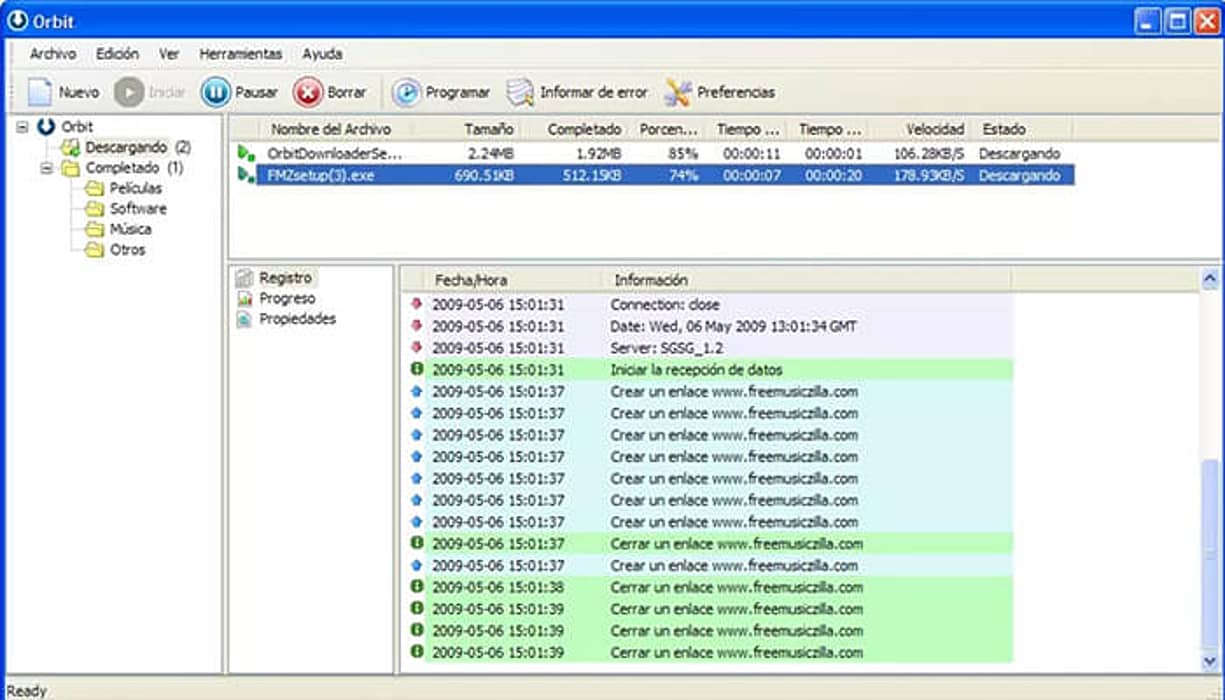
Its Grab++ feature stands out with the ability to pick all the incoming files from the video websites and bring them to you for download. It is quite helpful for video sharing sites such as YouTube or Vimeo.
11. FastestTube
The last YouTube downloader on the list is FastestTube, which is a well-known web-browser extension in the web community. So, if you are looking for a method by which you can download videos, but you don’t want any unwanted software installation, this is your pick for sure.

The software works unhindered with top browsers like Internet Explorer, Chrome & Firefox. FastestTube supports video quality up to 1080p, which according to me good enough for any video enthusiast. You can also set other additions like annotations, ads, and auto-play
The Bottom Line
So, these are the free YouTube downloaders that can help you in downloading videos, not only from YouTube only but many other video websites also. However, do note that YouTube doesn't allow third-party apps for downloading videos, as it is against their privacy policies.
YouTube requires you to stream video from their servers only. But if you own the video, it can be downloaded at any time. In case, you are found to indulge in unauthorized video downloading, you can be tried under company laws, and the case of copyright infringement can be slapped accordingly. So, tread with caution while downloading videos from YouTube.
If you still have any queries regarding the same, you can reach out to us by commenting below, and our experts will compensate you for the same. Till then, happy downloading.














